 |
| (Image: TES) |
by Thesis Whisperer: https://thesiswhisperer.com/2018/08/22/the-cornell-note-taking-method-revisited/
Ah, effective research note-taking… the constant bugbear of academics everywhere. For years I have been searching for the best technique, convinced ‘the secret’ was out there, somewhere. I’ve sadly come to the conclusion that there is no perfect system, but there are a lot of good techniques that work in different circumstances. The Cornell Method is one of them.
Some time ago my colleague Dr Katherine Firth wrote an excellent introduction to the Cornell notetaking method here on the whisperer. This post is Hannah JensenFielding who is a is a Master of Counselling/PhD (Psychology) student at the University of Queensland. Her current research project is a memory training program for community dwelling older adults. In the future she would like to focus on the role of experience in learning and psychological development. Her current hobbies include productive procrastination and ‘self-care’ activities such as Netflix. She can be found on Linkedin and ResearchGate, but the best way to contact her is by email: h.jensenfielding@uq.edu.au
Hannah has spent some time working with the method and has prepared a few tools that might help. Take it away Hannah!
So, you are in the process of researching and have discovered the age-old dilemma of ‘What do I need to remember from this text?’. This dilemma is often followed by deciding what to remember, which is then followed by a ‘But what if….?’.
The result is a summary of the text as long as the text itself.
Now we know a summary like that is not very useful but what can you do? How do we limit the number of notes we take when examining a text? One answer is the Cornell method.
The Cornell method was first devised in the 1950’s to help university students take appropriate summaries of what they were learning (from Pauk and Owens: How to study in College). The method limits the amount of space available for the students to summarise each text by means of a template:
The template includes space for recording bibliographic details, developing keywords and taking short notes. There is a summary section as a footer, theoretically making it easier for you to flick through your piles of notes and compare them.
Time has changed since the Cornell Method was developed. The Cornell template is not very user friendly on the computer. I have updated the design to suit note taking on Microsoft Word and gone a step further, in an effort to make it more useful for PhD students, or anyone else taking summarising texts for a large piece of work such as a thesis.
You can download my revised Cornell Template here.
Here’s a screen shot:
The first feature to note is the header. There is a section stating, ‘Area of Research here’. On the MS Word file you can highlight this text and replace with the name of the general field of research that you are summarising, e.g. ‘Memory training programs’.
The second feature of the header is the page number which becomes damn useful if you print out the pages and a small child/dog/cat/other messy creature decides to play with the document.
Now the main feature is the table. As seen it has three headings: Keyword, Paper, and Summary.
Keywords refers to the word that you would use if you need to find similar texts. In the original method students are encouraged to develop keywords to help the process of linking your notes together, developing a picture of the research field. An example of a good keyword for me is ‘self-efficacy’. If I use it consistently I can search in the document to find my notes on similar texts with a focus on self-efficacy.
The second column ‘Paper’ is where you would write the name, year and title of the text you are summarising.
The final column is where you write the summary of the paper. Dot points are useful here but if you are desperate to write as much as possible then knock yourself out. It is in this column that the beauty of the Cornell method comes into play. I have constrained how much you can write in this column. The table cell will not grow if you go beyond the room provided.
If you write more than what can be written in the space available, that extra writing will not be visible.
This means you need to critically think about the text, specifically what you really need to remember about it, before you start summarising. Don’t worry: I’ve given you more space to summarise than the original Cornell template offers, so you will have enough room for all your notes if you are strategic.
The last feature of the Cornell method is the summarising box at the end of the page. Here you summarise the three papers of the page into a paragraph. This paragraph has great potential to just be inserted into your thesis if you play it right.
That in summary is the Cornell Method. I hope is serves you well.
Side Notes:
- I have done up a very basic table (List of Keywords) in MSWord that you can use to record all the key words you develop for each area of research. This will help you stay consistent throughout your summarising and serve as a good look up table when you are searching for new literature.
- Even when you use the template, the table does not automatically appear on a new page. Unfortunately, I have not been able to find a way around this so you will need to copy and paste the table on each new page.
Related Posts

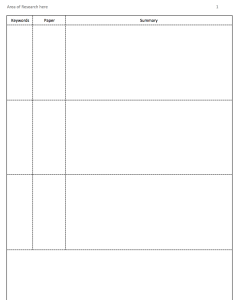
No comments:
Post a Comment